Localization
The Localization step in the TeaLinuxOS installer allows you to configure regional settings that define how your system behaves in terms of language, time, and input.
you can settings localization
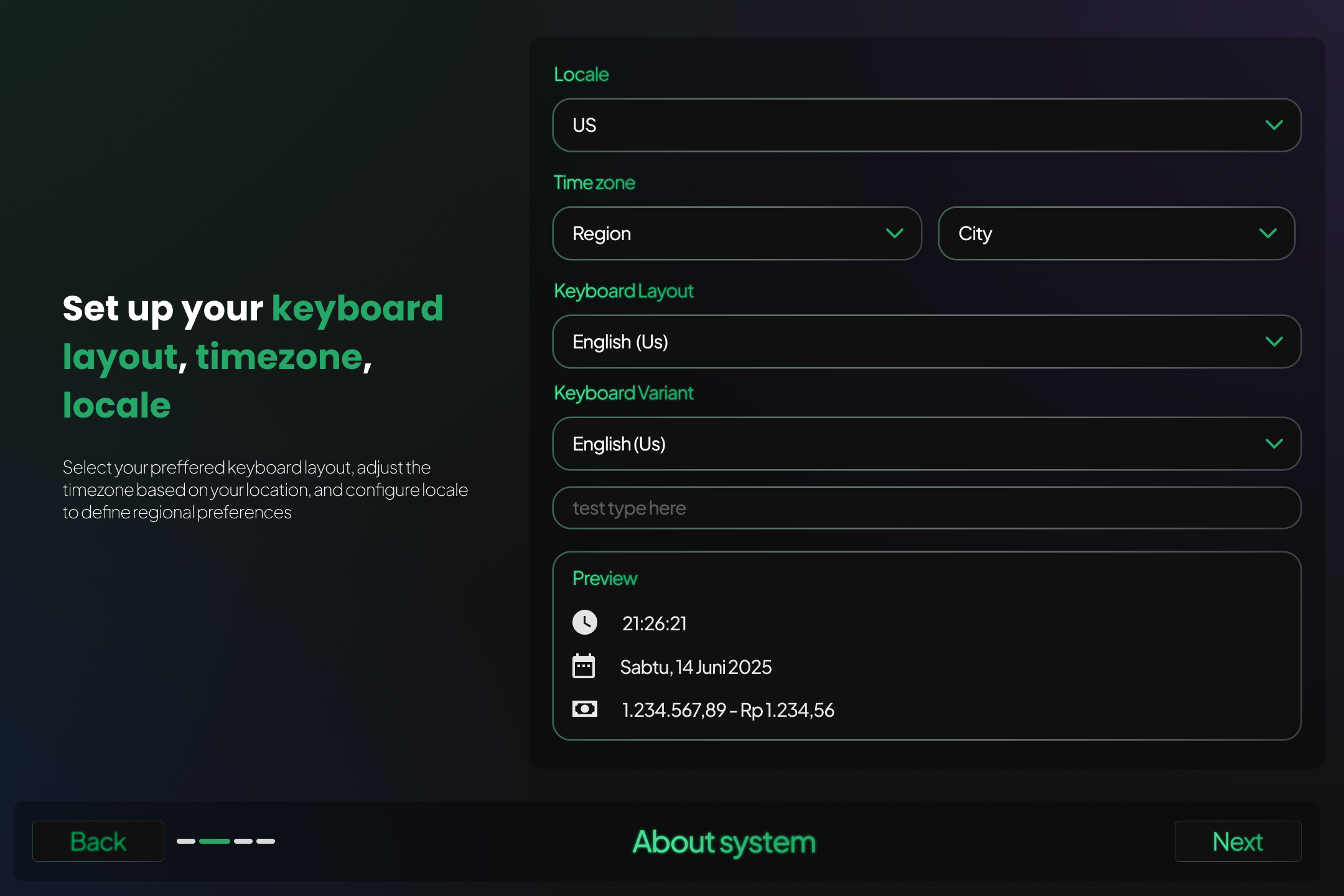 During this step, TeaLinuxOS automatically detects and applies default values based on your location. This makes setup quick and convenient — but you still have the option to make changes if needed.
During this step, TeaLinuxOS automatically detects and applies default values based on your location. This makes setup quick and convenient — but you still have the option to make changes if needed.
- 1 Timezone: Sync your system clock with your regional time (e.g., Asia/Jakarta).
- 2 Locale: Choose your preferred language and formatting for dates, numbers, and currency (e.g., Bahasa Indonesia).
- 3 Keyboard Layout: Select the key mapping that matches your hardware or typing style (e.g., US QWERTY).
Tip
The installer supports a wide range of timezones, locales, and keyboard layouts — making it easy to get things just right from the start.