User Creation
During the installation process, you will be asked to create a user account. This step sets up the main user who will log in and manage the system after installation.
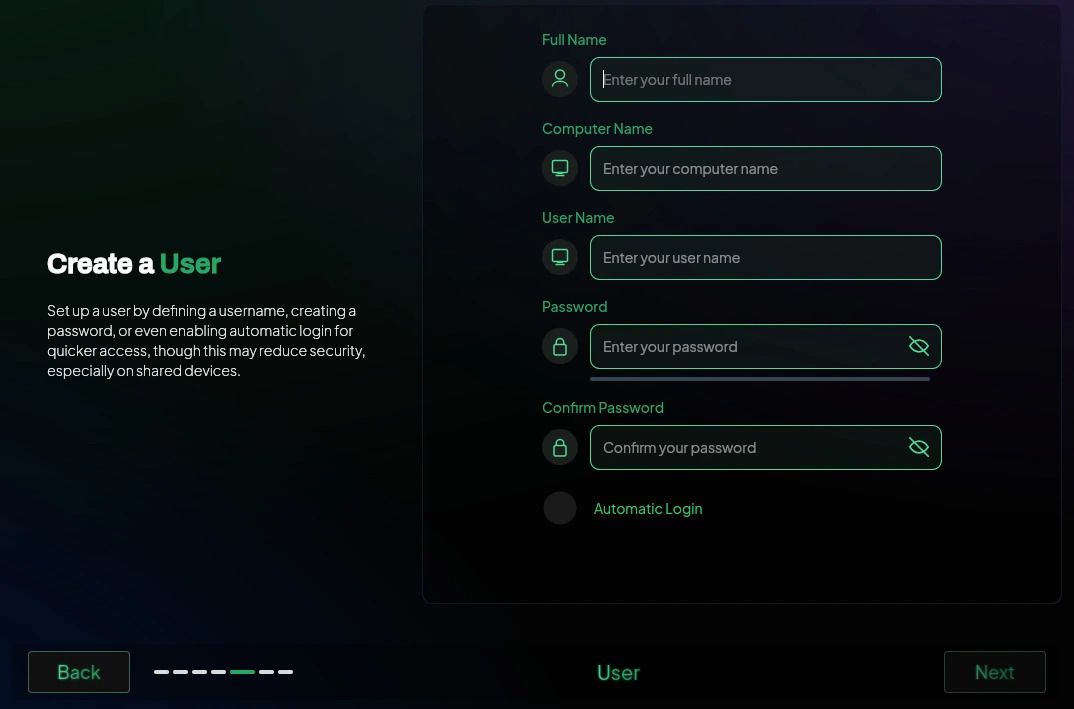
You will be required to provide:
- Full Name – This is the display name for your user.
- Username – Used for login and file ownership.
- Password – Required for login and administrative tasks.
- Computer Name (Hostname) – Name of your device on a local network.
Tip: Use a secure password containing a mix of letters, numbers, and symbols.
# Automatic Login
You can optionally enable automatic login for your user account.
When enabled, the system will skip the login screen and log in directly to your desktop environment after booting.
Note
* This is useful for personal computers or kiosks, but it's not recommended for shared or public devices due to security concerns. You can change this setting later in the system preferences if needed.